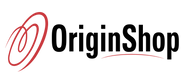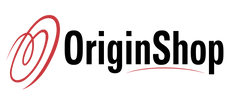Description
- 60% Layout In Wired: Brand New Redragon 60% design in wired only mode due to popular demand. 61 anti-ghosting keys for ultra-compact and minimalistic design. Frees up precious desk space for less clutter.
- Hot-Swappable Red Switches: Distinctive tactile red switch offers fantastic audile typing feedback. Hot-swappable with other Redragon switches. Made to last with switches rated for 50 million keypresses.
- Vibrant RGB: Up to 13 presets backlighting modes are free to choose by the keyboard itself. Brightness and flowing speed is also adjustable on board. Select your own preferred modes for any playing.
- Pro Software Customizable: Expand your options using the available software to design your own new modes and effects found on redragonshop. Macros with different keybindings or shortcuts for more efficient work and gaming. bit.ly/K630_SOFTWARE
- Dedicated for FPS Gamer: Place the keyboard proper straight on your desktop and no more crooked way for mouse space saving, your mouse will never hit the keyboard any more. Enjoy waving the mouse without any worries and go get that Team Kills.
Specifications
| Size | 29 x 3.9 x 3.5 cm |
| USB Connector | Detachable Type-C Cable |
| Item Weight | 0.84 kg |
| Keyboard Connectivity | Wired |
| Matrix | 61 Keys (Full Rollover) |
| Height Adjustable | Yes |
| Switches | Outemu Red Switch |
| Backlighting | Pink LED |
What's In the Box?
1 x Keyboard
1 x Detachable USB Type-C Cable
1 x User Manual


60% LAYOUT IN WIRED


PRO SOFTWARE CUSTOMIZABLE


HOT-SWAPPABLE RED SWITCHES


VIBRANT RGB


DEDICATED FOR FPS GAMER
Frequently Asked Questions (FAQs)
How to plug in the keyboard?
How FN key work with other keys?
How Backlight setting works?
If you spill liquid on the keyboard?
Supported OS?