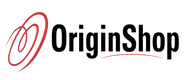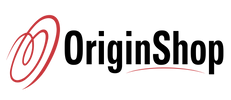Description
- Slim and Tactile: The K585 keyboard gets rid of those extra keys and keeps the most useful ones in a slim & portable package. All of your keyboard action keys are in one convenient place
- The little-bump tactile feedback with lower noise of OUTEMU Blue Switches allows you to master the rhythm of the battlefield and make you the MVP.【No CD software included, please download software from our website】
- 7 programmable macro keys, binding multiple commands, and activating them is simple and quick. Assign single or multiple keystrokes to any macro key to save precious time in the middle of a battle
- Light it Up in Your Way: 5 RGB backlit modes are selectable with 16.8 Million Colors. Glorious & amazing lighting effects let the light of victory wreak havoc in the dark
- USB Pass-Through Port: Positioned for uninterrupted gameplay and ready for your mouse, wireless headset adapter, or other USB devices
Specifications
| Dimension | 26 x 21 x 5 cm |
| Item Weight | 0.61 kg |
| USB Connector | USB 2.0 |
| Switch | Outemu Blue Switch |
| Matrix | 42 keys (Full Rollover) |
| Keyboard Connectivity | Wired |
| Macro key | 7 |
| Wrist rest | Yes |
| Keyboard Standard | Mini Keyboard |
What's In the Box?
1 x Keyboard
1 x Detachable Type-C Cable
1 x User Manual


SLIM AND TACTILE


PLAY TO WIN


LIGHT IT UP IN YOUR WAY


FORM & FUNCTION
Frequently Asked Questions (FAQs)
How to connect the keyboard with a computer?
How to reset the keyboard to factory settings?
How to record using Macro Keys?
How to switch to Preset backlight modes?
If you spill liquid on the keyboard?