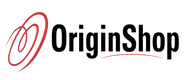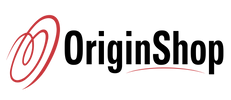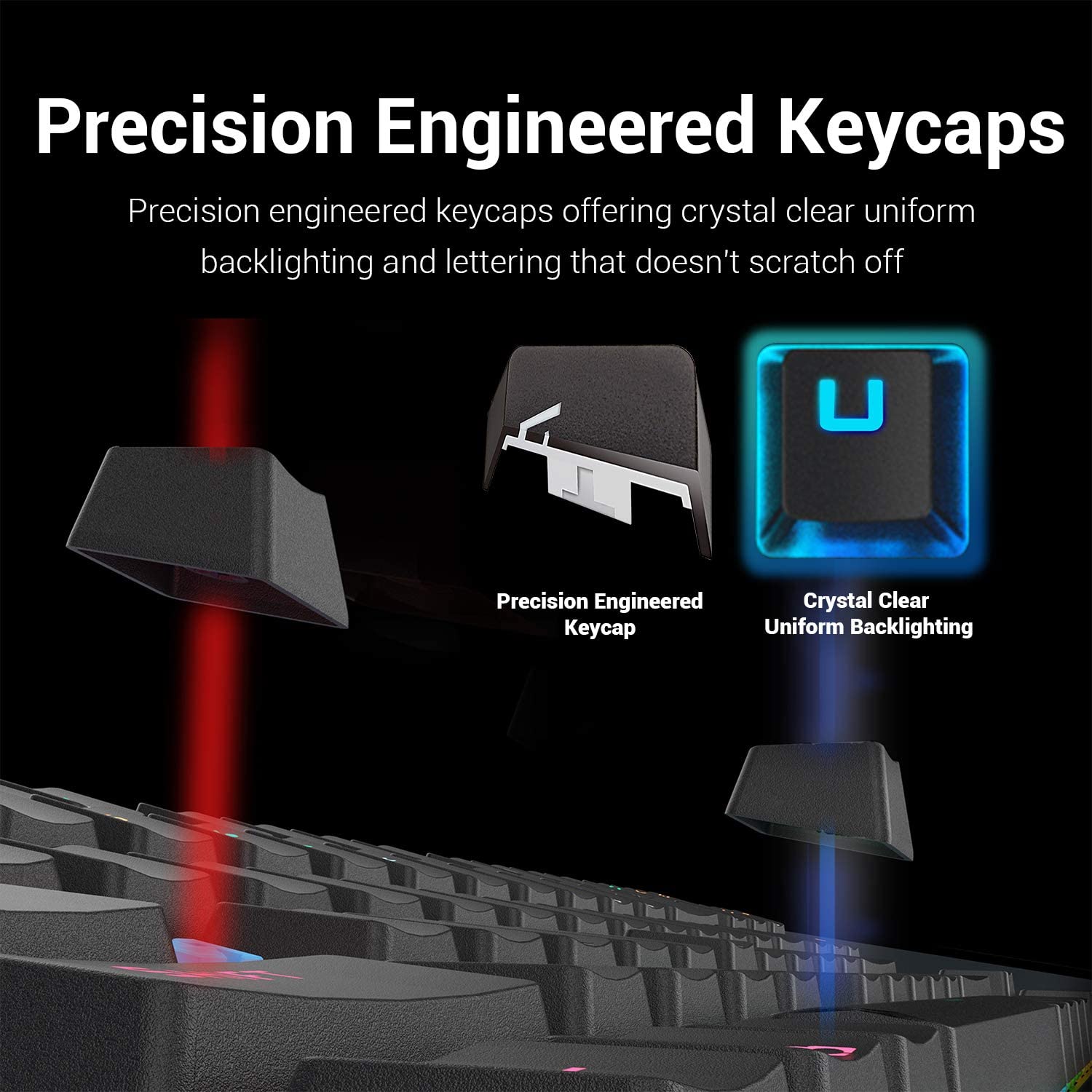

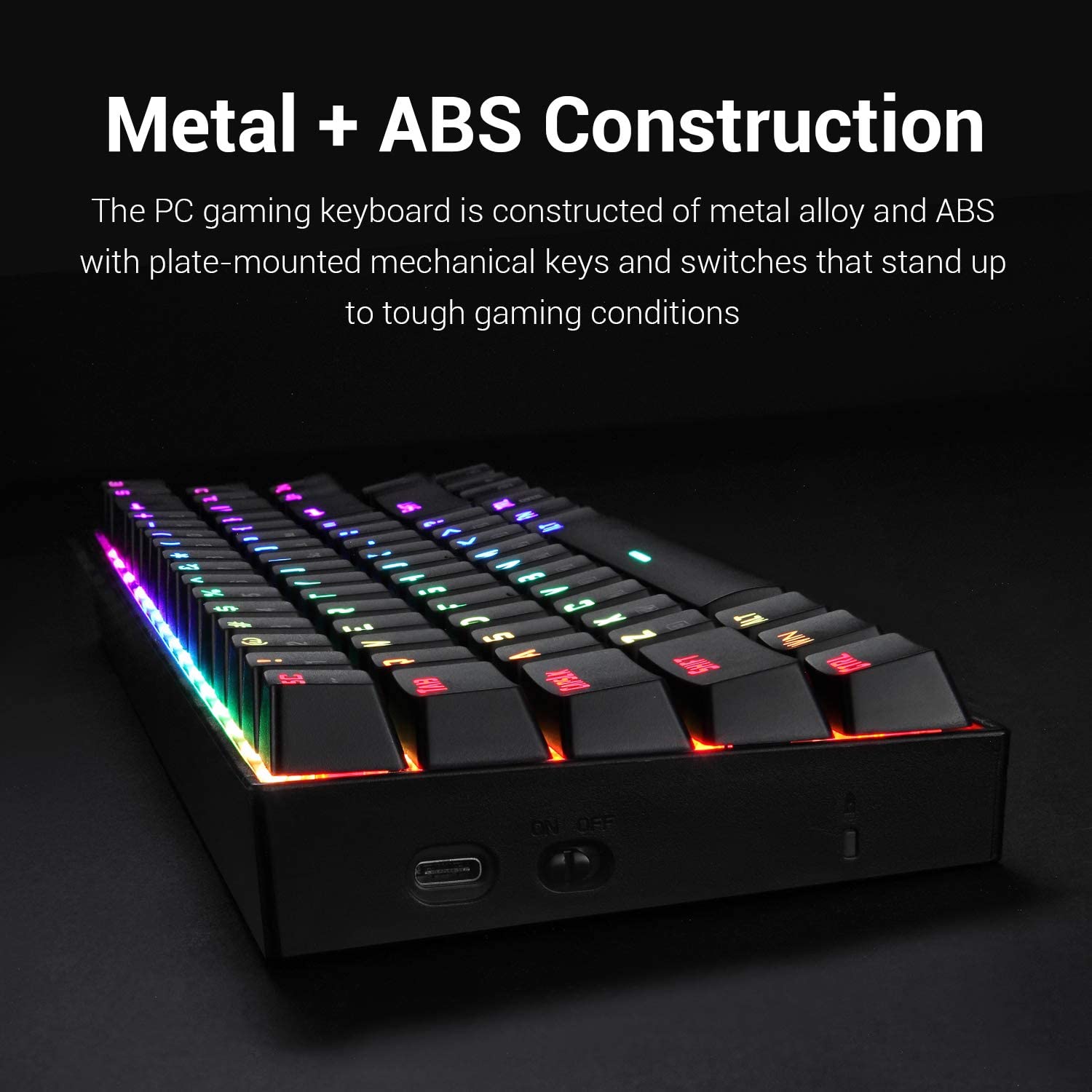
Description
- Redragon K599 Wireless/Wired Mechanical Gaming Keyboard up to 60 hours battery life with LED off and 30 hours with LED on, easily switch between wired and wireless mode by plugging in the USB cable
- Small Compact Mechanical Gaming Keyboard Tenkeyless TKL with Custom Dustproof Switches (Cherry Red equivalent) Linear quiet click sound, fast action with minimal resistance without a tactile bump feel, for ultimate PC gaming performance
- RGB Backlit Mechanical Gaming Keyboard 18 different preset RGB lighting modes plus 1 User programable mode 9 different colors 6 backlight brightness levels, breathing speed Precision engineered keycaps offering crystal clear uniform backlighting
- Anti Ghosting, ALL 70 keys are conflict free n-Key Rollover for ultimate Gaming performance, Non-Slip Ergonomic, splash-proof Design with adjustable typing angle, WIN Key can be disabled
- PC Gaming Keyboard Compatibility Windows 10, 8, 7, Vista, XP, Limited Mac OS keyboard support. Works well with all major Computers Brands and Gaming PCs, Xbox, PS4 and others
Specifications
| Dimensions | 36 x 11 x 3.7 cm |
| Item Weight | 0.74 kg |
| Switches | Outemu Red Switch |
| Media Keys | Available as a layered function |
| Cable Length | 6 FT |
| Material | ABS plastic case |
| Backlighting | Yes |
| Anti-ghosting | Full N-Key rollover USB and 2.4 GHz wireless |
| Layout | 70 key |
| Connector | Wired/2.4Ghz Wireless |
What's In the Box?
1 x Keyboard
1 x Detachable USB Type-C Cable
1 x 2.4Ghz Wireless Dongle
1 x User Manual


Compact 70 Key Tenkeyless 2.4G Wireless RGB Backlit Computer Keyboard


Wireless Quite Keyboard With Linear Red Switches


Quite and Responsive Keys with Anti Ghosting


Wireless RGB Keyboard


Wide Compatibility
Frequently Asked Questions (FAQs)
How wireless connection works?
How Backlighting mode Works?
How to reset the keyboard to factory settings?
How to pair the keyboard Wirelessly?
If you spill liquid on the keyboard?