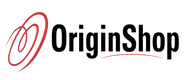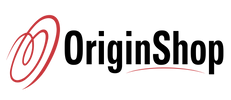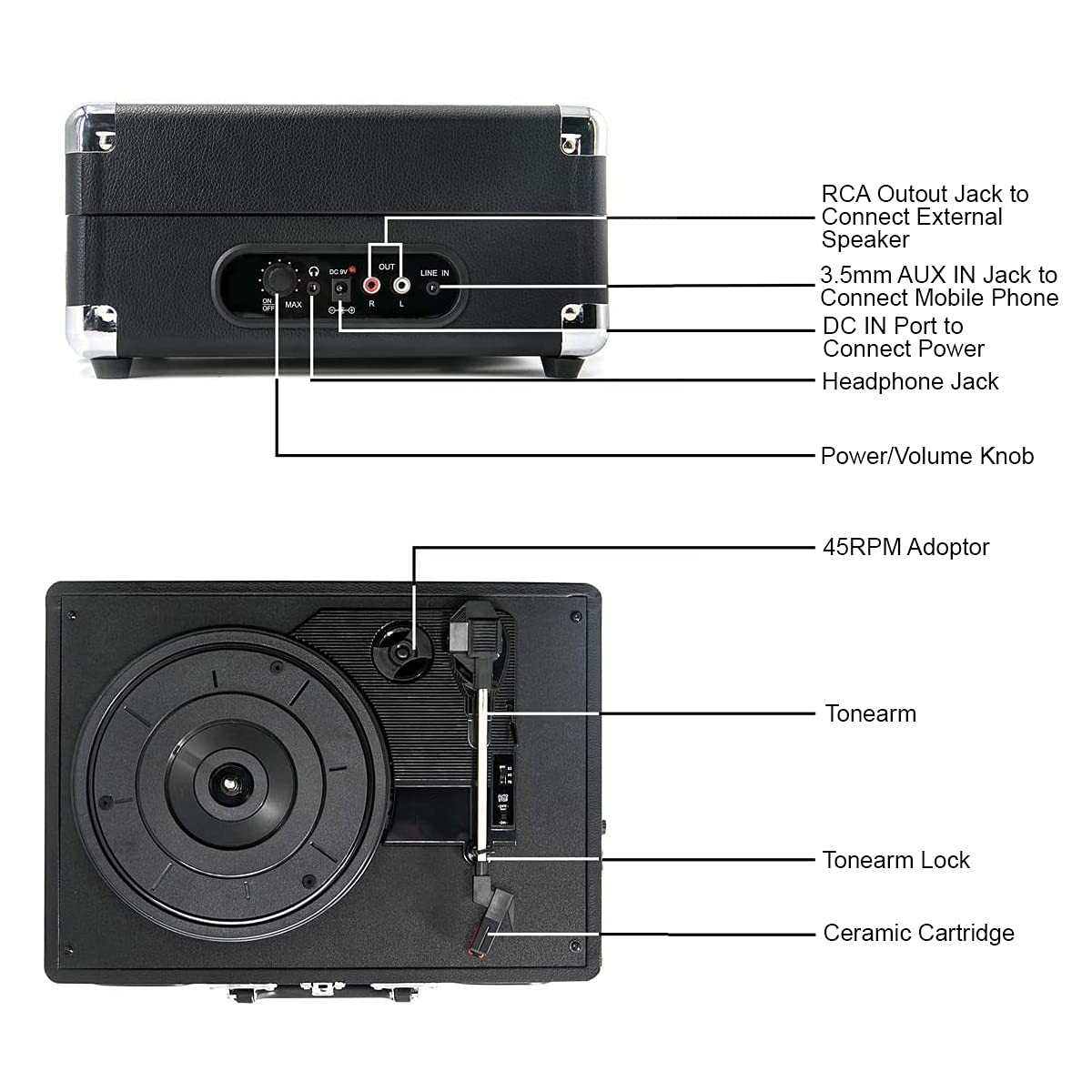


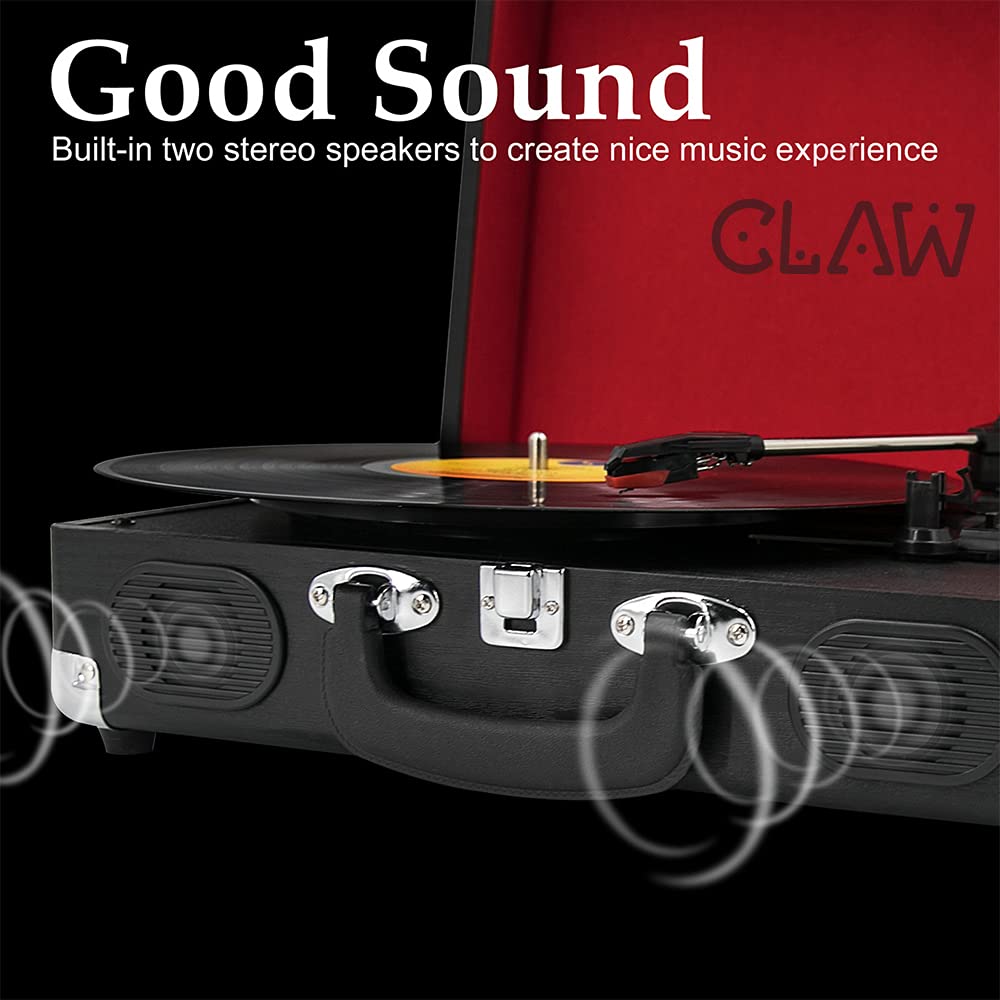

Description
- The stag portable stands out with its unique suitcase design so you can pack it and take it wherever you go
- Supports 33.3/45/78 RPM speeds so that you can playback all your records, it features a belt drive with a manual tone arm and an auto stop function for convenience
- The built-in 2x3W stereo speakers lets you listen to your records instantly or you can connect to external speakers via RCA output or even use the 3.5mm headphone jack for private listening
- We’ve even included an AUX in port to connect other audio sources so you can use the stereo speakers the volume control knob allows you to adjust speaker output as per your desired levels
What's In the Box?
- Stag Portable Turntable
- Power Supply Adapter
- 45 RPM Record Adaptor
- User Manual
- Warranty Information
Imported & Marketed By
Claw Lifestyle Private Limited.
226, Raj Ratna Industrial Estate, Liberty Garden, Malad (West), Mumbai 400064, Maharashtra, India.
Frequently Asked Questions (FAQs)
What To Do When Your Stereo Record Player Plays One Channel: Turntable Fixes and Troubleshooting?
What can I do if my records are skipping?
How do you fix a turntable that doesn't turn?
How to turn on the Claw turntable?
How Auto – switch works?