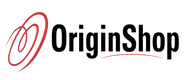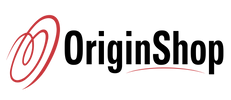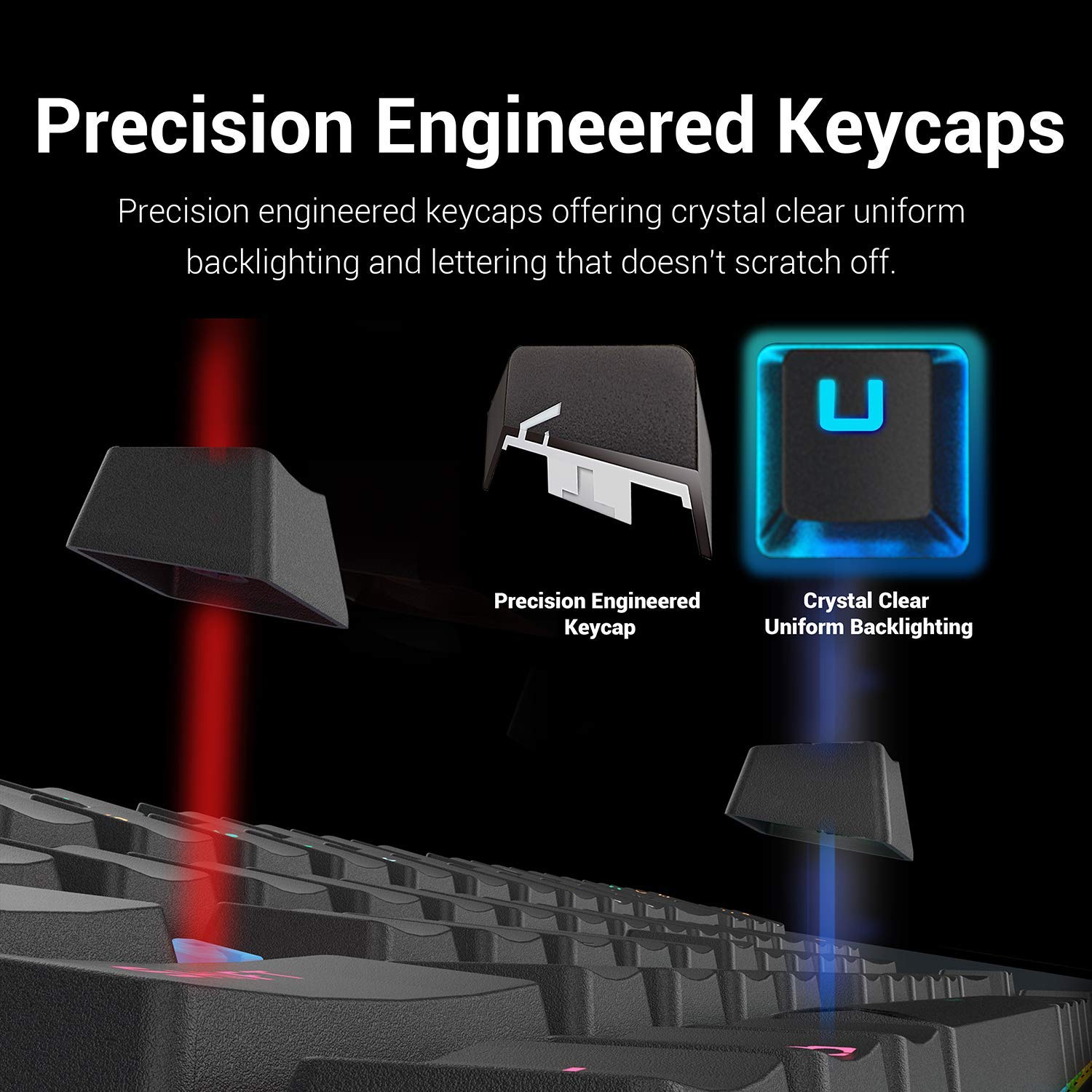



Description
- 87 Key Mechanical Gaming Keyboard with Custom Mechanical Switches (Cherry Blue equivalent) designed for longevity with greater durability and responsiveness
- The RGB Led keyboard comes with Double-shot injection molded keycaps offering crystal clear uniform backlighting and lettering that doesn't scratch off
- 87 mechanical gaming keyboards keys are conflict free (n-Key Rollover) for ultimate Gaming performance
- High-Speed USB cable with gold-plated corrosion free USB connector for a reliable connection which will stand up to fast hardcore gaming
- The PC Gaming keyboard is constructed of metal alloy and ABS with plate-mounted mechanical keys and switches that stand up to tough gaming conditions
- Pick among multiple RGB backlight colours and 5 different lighting modes for all 87 keys or create your own custom settings
- The keyboard is not only good for gaming. It has been designed to be a superb typing tool for office work as well, You’ll love the feel and keystroke accuracy, which leads to fewer errors and typos
What's In the Box?
1 x Keyboard
1 x User Manual


87 Keys Mechanical RGB Gaming Keyboard
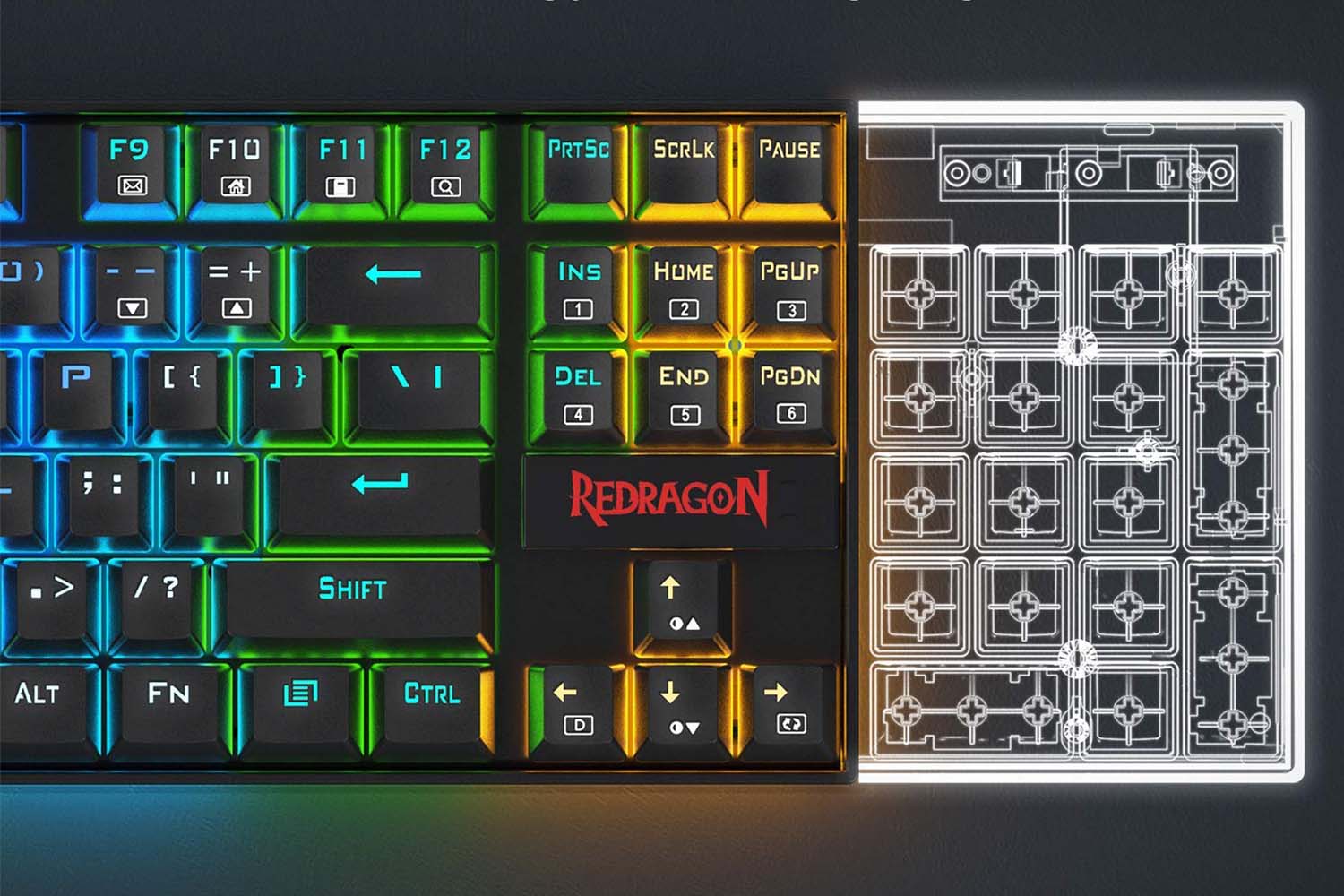
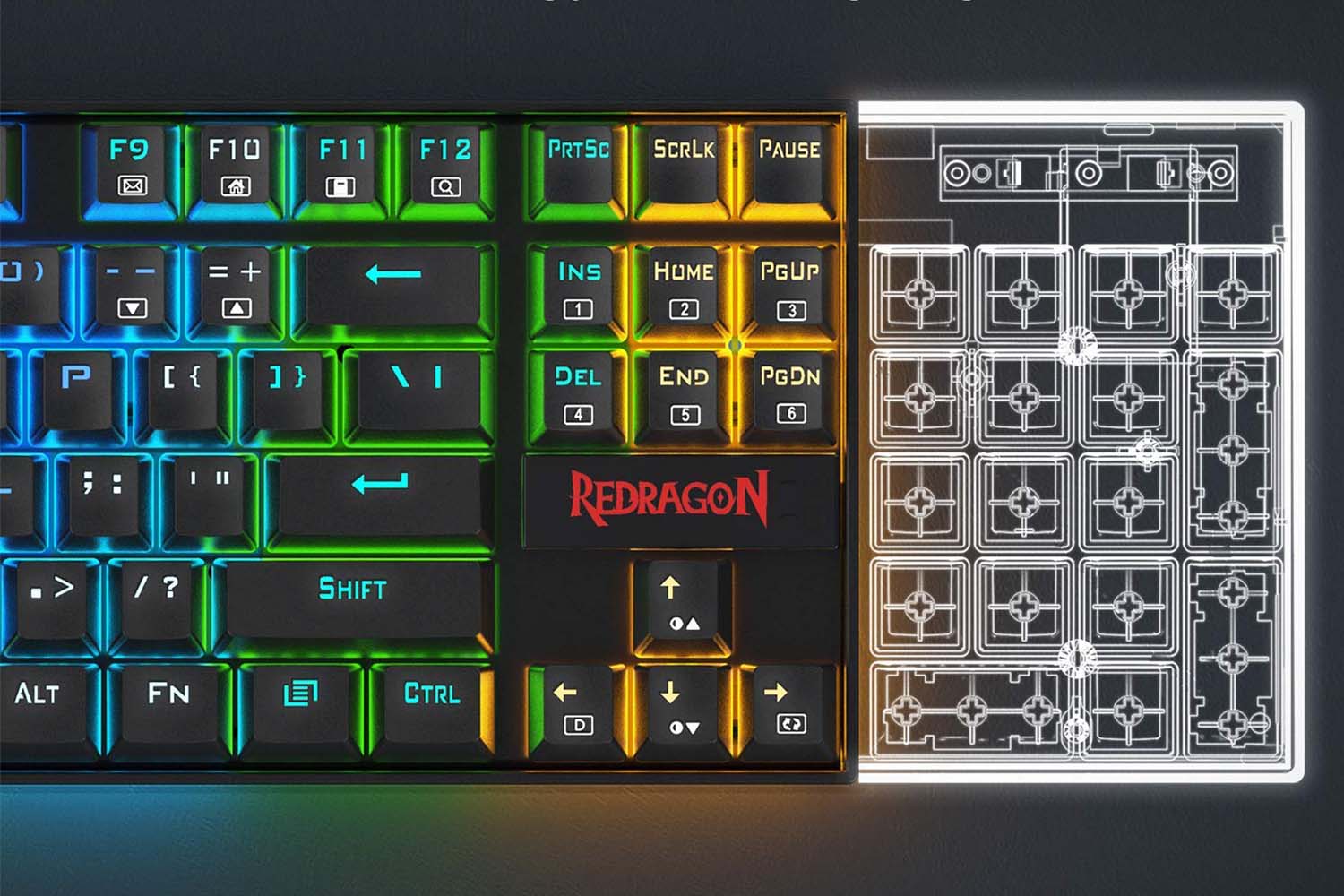
Tenkeyless Space Saving Design
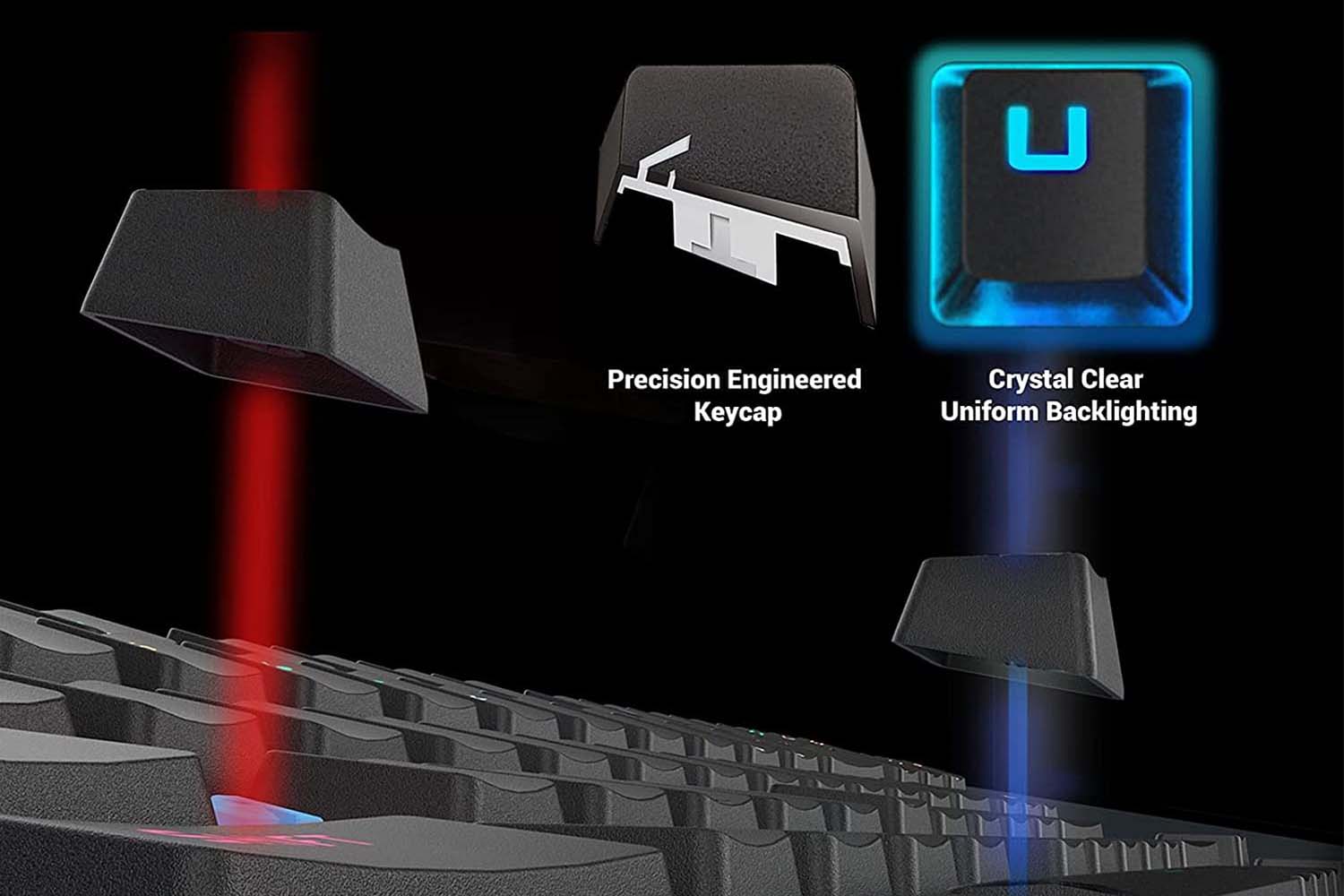
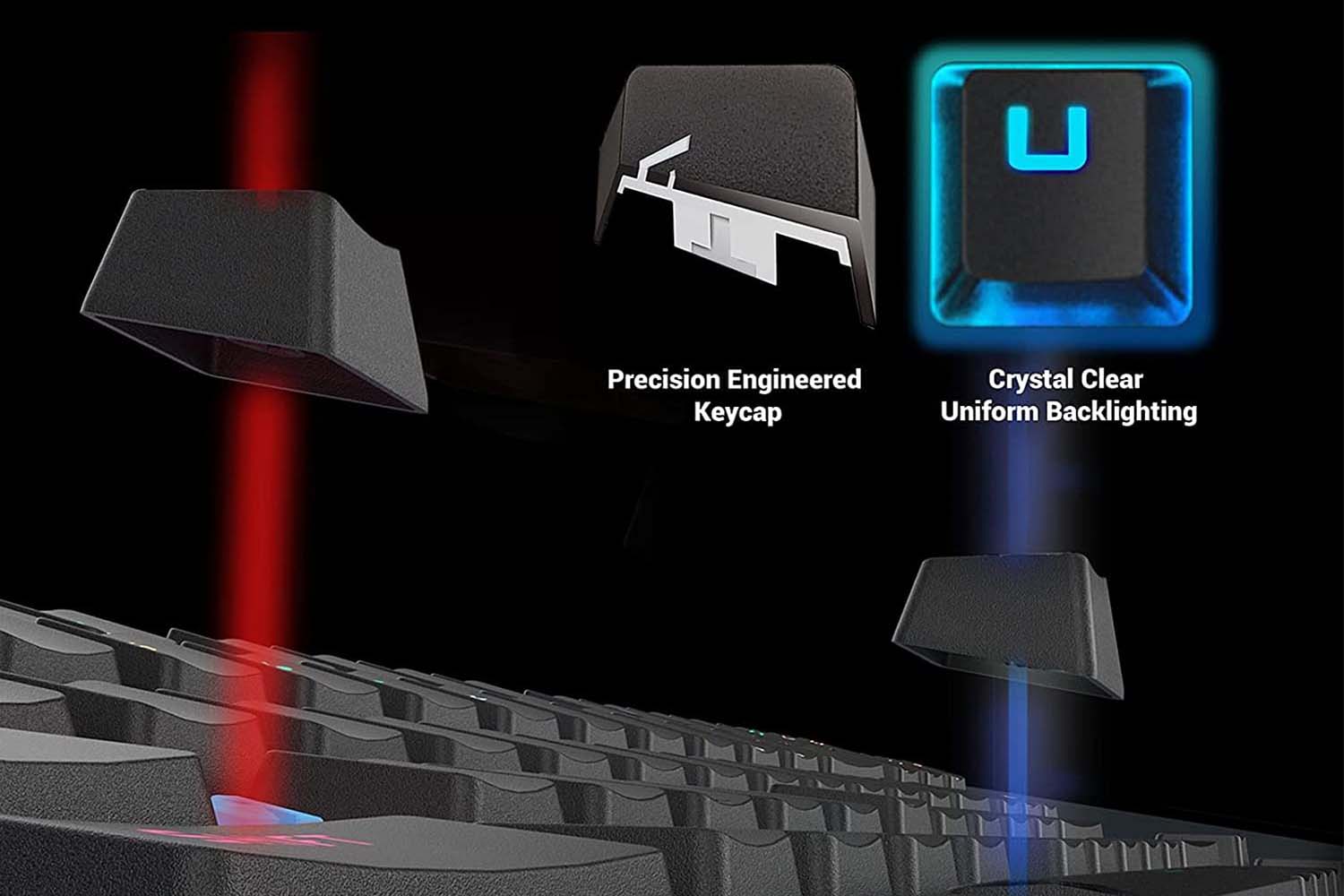


Outemu Blue Key Switch


Durable Metal Construction
Frequently Asked Questions (FAQs)
How Backlighting Modes works?
How fN key function works?
How to perform macro recording and backlight settings?
OS Support?