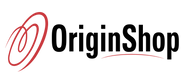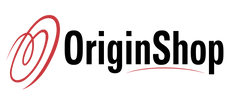Description
- Redragon Upgraded-Thin: Anivia featuring a brand new slim design with low profile quiet red switches (30% reduced height to 11mm), ultra-thin keycaps (50% lower to 4mm) and 8.5 mm lite-thin board.
- 60% On-The-Go Type: Standard 60% compact layout with 14.8 oz lightweight combo, makes it a perfect fit to on-the-go use. Save your luggage space and weight, terrifically suitable with portable laptops.
- No-Compromise Practicality: Sacrifice the extra 40% keys doesn't means the 40% wasted practicality. Excluding the cutted numpad , most function keys including arrow keys can be triggered by FN key combos.
- Immersive Gaming Backlight: Geared with preset 20 fascinating backlit modes, you will never get tired of the illuminations. The palette function will fastly retract your bored mood with right vibe defined by yourself.
- Powerful Software Support: Advanced software on standby for more dedicated settings about macros, key reassignments and RGB lighting solutions. Easy to set your most familiar work shortcuts, gaming keybindings and customized 16.8 million colors.
Specifications
| Keyboard Size | 29 x 10 x 2 cm |
| Item Weight | 0.5 g |
| Switches | Low Profile Red Switch |
| Keyboard Connectivity | Wired |
| Matrix | 61 Keys (Full Rollover) |
| USB Connector | USB 2.0 |
What's In the Box
1 x Keyboard
1 x Detachable USB Type-C Cable
1 x User Manual


60% Keyboard


Slim Compact 61 Keys RGB Gaming Keyboard


Low Profile Mechanical Red Switches


Immersive Gaming Backlit


No Compromise Practicality
Frequently Asked Questions (FAQs)
How FN key work with other keys?
How Backlight works?
If the keyboard doesn’t respond?
If you spill liquid on the keyboard?
Supported OS?