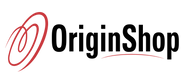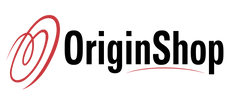Description
- [Upgraded iSteady 6.0 Anti-shake] Introduce the newly upgraded Hohem iSteady Mobile+ gimbal stabilizer. Thanks to this new stabilizer, no more blurry videos, the iSteady anti-shake technology allows you to shoot incredibly stable & smooth multi-scene shots. Meet a wide range of professional mirror movements. Shaky pictures or blurry videos are past tense thanks to the new 3-axis phone stabilizer. Ideal for daily travel recording, short video creation, or wedding and sports shooting, etc.
- [Hohem Joy App, Filming Has Never Been So Easy] Enjoy controlling your filming tool on your phone video stabilizer and iOS/Android app today! The newly upgraded Hohem Joy app, with the "Moment" video template, Inception, Fantastic Rotation, CloneMe, Panoramic Video, Timelapse and Dolly Zoom can be done with one click in the app, allowing you to truly experience the effect of one-click filming. Face/object tracking, beauty touch-up, and pan mode switching, all can be edited on your phone app.
- [3D Fantasy Auto-rotation Mode] This gimble for phone features a newly developed "inception" mode that would be able to vertically rotate your phone 360°spontaneously when filming. If you´ve always wanted the master-like experience, now thanks to this mode we can give it to you. 600° wide rotation range, so that creation is not limited by angle. The creative inception mode to add more pizazz to your shots. It´s the ultimate tool for storytellers like you.
- [Be the Professional Director You´ve Always Wanted to Be] From fast-moving actions to sports, live streams and vlogs, documentaries and independent features, the sophisticated design and adaptability of the smartphone gimbal make it a unique production tool. Aside from the modes mentioned above, this tool features the basic zoom/focus control, all pan and tilt tracking/locking modes and a 3 ¼ screw hole for accessories such as a tripod or video light.
- [Sport Mode and Perfect Balance] The updated sport mode allows you to take incredibly smooth shots even when you go to extremes, such as running upstairs, cycling outdoors, or traveling over rough terrain. Plus the 3-axis variable speed adaptation is extremely sensitive to hand movements. If you want to transform those shaky and blurry films into professional-type footage with mesmerizingly smoothness, the design of the new Hohem´s gimbal stabilizer can help you out.
Specifications
| Weight | 459g |
| Main Material | High Performance Composite |
| Mobile Width Support | 58mm-89mm |
| Supported Device | iPhone Series: XS MAX/XS/XR/X/Plus/11/11Pro/11Pro Max/8/7/6S/6 Android major models of Samsung, HUAWEI, Xiaomi, VIVO, OPPO, Sony, Nubia, Meizu, One Plus etc. |
| Battery Capacity | 3600mAh |
| Working Time | 12 Hours |
| Charging Time | 3.5 hours |
| Mechanical range | Panning: 600 degree Rolling: 320 degree Tilting: 320 degree |
| Working Temperature | -10 to 45 degree C |
| Motors Protection | Gimbal is able to power off automatically due to improper operation of the motors |
What's In the Box?
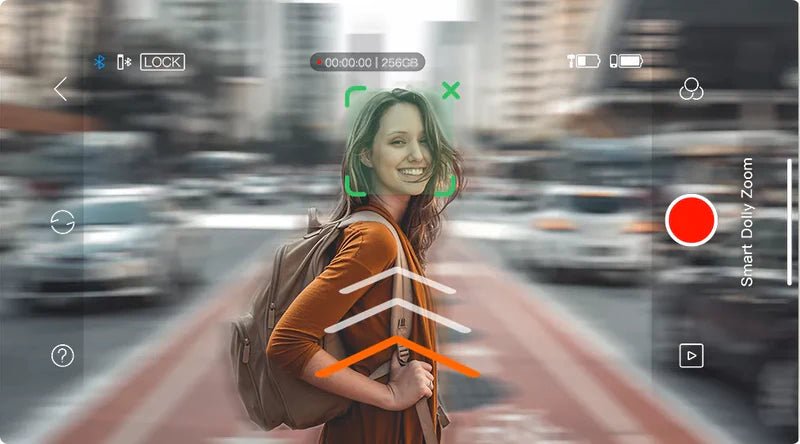
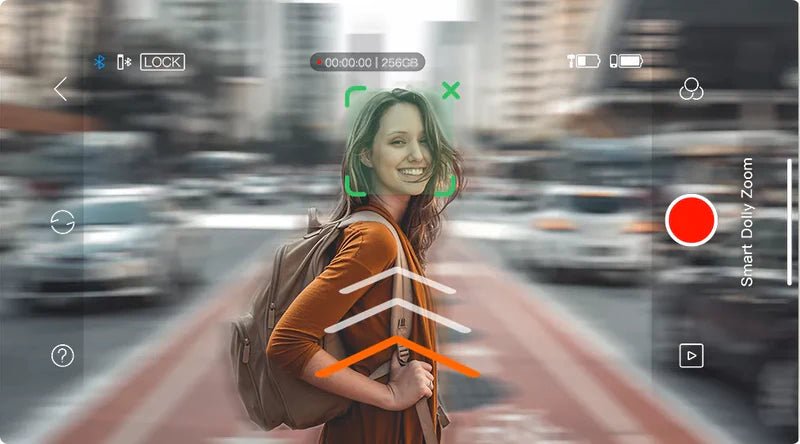
MOMENT VIDEO TEMPLATES - Shoot Like Hitchcock with Just One Tap


Short Video Creation


Fitness Vlogs


Food & Life


Bidirectional Charging & Long Battery Life 13-Hour Long Battery Life + Power Bank
Smart Tracking : Automatic Facial Recognition + Frame Selection Target Tracking


Sports Mode, or PhoneGo Mode
Frequently Asked Questions (FAQs)
How to charge the gimbal?
Which application to be used with Hohem gimbl Mobile Plus ?
How to check the battery status?
Why the phone app cannot be connected with the gimbal via Bluetooth?
Why does the gimbal vibrate after powering on?