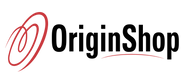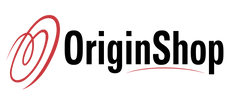Description
- Tenkeyless compact mechanical gaming keyboard Redragon k552 TKL small compact with dustproof mechanical switches Cherry MX red equivalent Linear switches quiet click sound fast action with minimal resistance without a tactile bump feel
- Rainbow LED RGB backlit mechanical USB gaming keyboard 19 different lighting effects and game modes 2 user-defined modes 6 colors multiple brightness level breathing speed precision-engineered keycaps offering crystal clear uniform backlighting
- Ergonomic designed steel series mechanical game keyboards high-quality durable metal-abs construction with plate-mounted mechanical keys and switches that stand up even during the most testing marathon gaming sessions
- Anti-ghosting all 87 keys are conflict-free key rollover featuring 12 multimedia keyboard keys and a non-slip ergonomic, splash-proof design comes with a gold-plated high-speed corrosion free USB connector for a reliable connection
- Compatible with Windows 10, Windows 8, Windows 7, windows vista, or windows XP, limited mac os keyboard support works well with all major computer brands and gaming pcs.
Specifications
| Size | 12.3 x 35.4 x 3.7 cm |
| Weight | 0.88kg |
| Backlighting | Rainbow |
| Switches | Outemu Red Switch |
| Matrix | 87 keys (TKL) |
| Keyboard Connectivity | Wired |
| Cable Length | 6 Ft |
| Anti Ghosting Keys | 100% Anti-Ghosting |
What's In the Box?
1 x Keyboard
1 x User Manual


REDRAGON K552 KUMARA MECHANICAL GAMING KEYBOARD WITH OUTEMU RED SWITCH


LED RAINBOW BACKLIT WIRED KEYBOARD


DURABLE METAL CONSTRUCTION


COMPACT TENKEYLESS DESIGN


WIDE COMPATIBILITY
Frequently Asked Questions (FAQs)
How RGB backlighting works?
How Selectable backlight modes works?
[FN] function key for backlight gaming modes:
Swap functions of [W][A][S][D] and arrow keys?