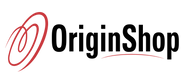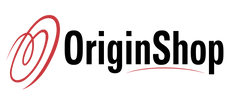Description
- [Advanced PenTech 3.0] Upgraded from PenTech 2.0 to PenTech 3.0, Inspiroy 2 art pad offers amazing precision & control over every line with no noticeable lag & wobble, just like a standard pen.
- [Ergonomics Pen Design] The new digital stylus PW110 is improved designed with slimmer body, soft silicone grip & accessible side buttons for better ergonomics & comfort.
- [Programmable Scroll & 3-Set Shortcut Keys] Unique scroll wheel & 3-Set 8-press keys can be customized to your favorite shortcut so that your creative work becomes smoother and more efficient. You also can change the setting for different apps.
- [Mobile Friendly] Enjoy creating on your Inspiroy 2 and see your drawings and paintings come to life on your Android smartphone or tablet (OS version 6.0 or later).
- [Multi-OS Compatibility] Inspiroy 2 pen tablet is compatible with Mac (MacOS 10.12 or later), PC (Windows 7 or later), Linux(Ubuntu) and certain Android devices (OS version 6.0 or later).
- [Ultra Portable] The slim & compact design takes less desk space and makes it easy to carry between home, work and school. It can be easily packed in your laptop bag for on-the-go creation.
- [Versatile Digital Canvas] Draw, sketching, editing images, taking notes, or signing documents on the computer couldn't be easier with a responsive pad and stylus. Inspiroy 2 can be used with the most creative software and many online learning applications and platforms.
- [Easy to Set Up] Just connect the USB-C cable to your Mac or PC, download and install the driver then you’re ready to go. Starting creation really is that easy and simple. It is also available for left-handed users.
Specifications
| Product Name | Inspiroy 2 Large |
| Model Number | H1061P |
| Color | Black |
|
Pen Technology
|
Battery-free EMR
|
|
Press Keys
|
8 Programmable Press Keys
|
|
Function Keys
|
3 Group Keys + Scroller
|
|
Featured Function
|
3 Shortcut Groups
|
|
Working Area (PC Mode)
|
266.7 x 166.7 mm (10.5 x 6.56inch)
|
|
Working Area (Android Mode)
|
166.7 x 83.35mm (18:9)
|
|
Pressure Levels
|
8192Levels
|
|
Pen Resolution
|
5080 LPI
|
|
Report Rate
|
>260PPS
|
|
Reading Height
|
>10mm
|
|
Tilt Recognition
|
±60°
|
|
Interface
|
USB-C
|
|
OS Support
|
Windows 7 or later, macOS 10.12 or later, ChromeOS 88 or later, Android 6.0 or later, HarmonyOS 2.0 or later, Linux(Ubuntu 20.04 LTS)
|
|
Dimension
|
352.5 × 208.7 × 7.5~9.5mm
|
|
Weight
|
600g
|
What's In the Box?
- Inspiroy 2 L
- Battery-free Pen
- USB-C Cable
- USB-C Adapter
- Pen Holder PH04
- Standard Nib x 10
- Quick Start Guide
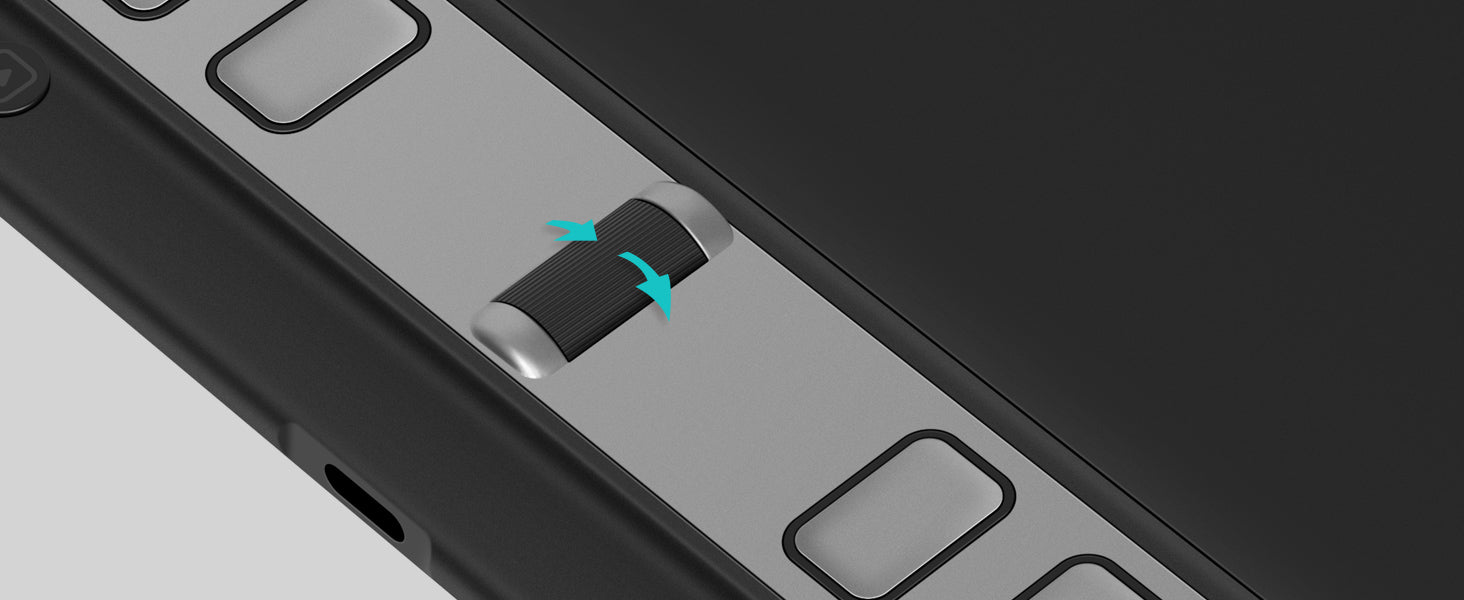
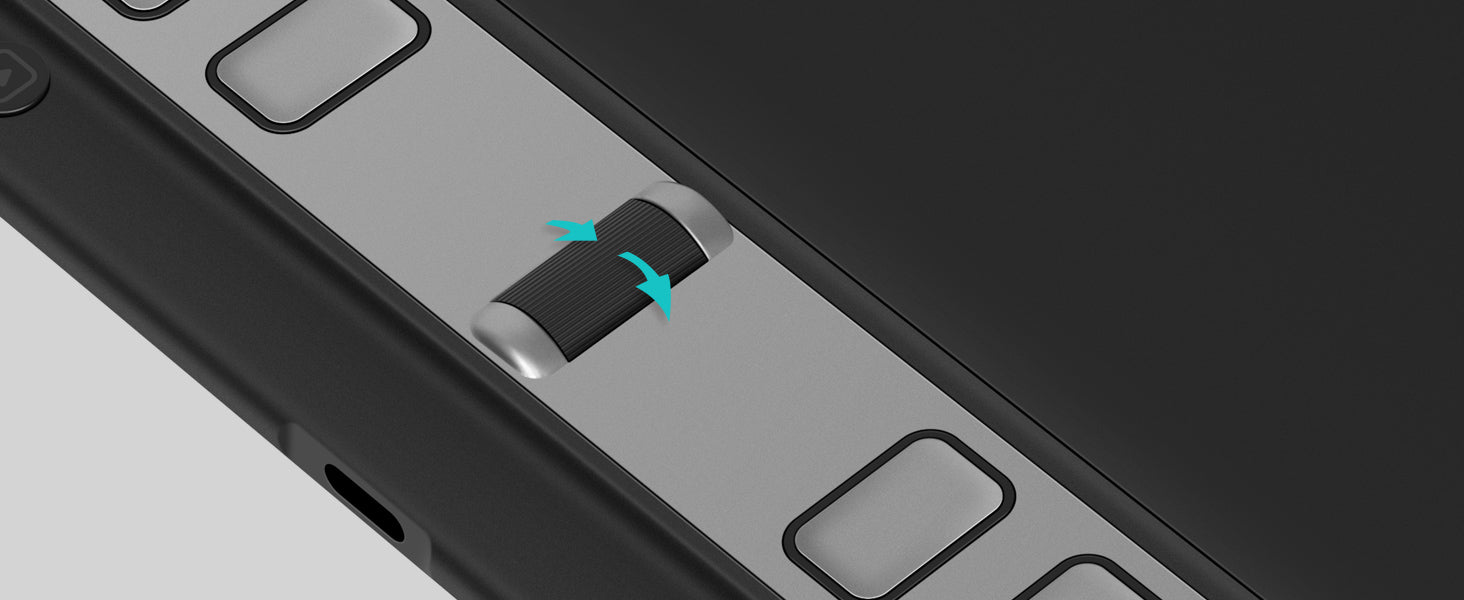
Scroll Into Efficiency


Write And Draw Like On Paper


Connect to Your Favorite OS


Compact & Slim Design


Available for Left-handed Artists