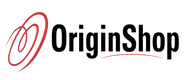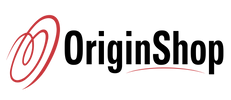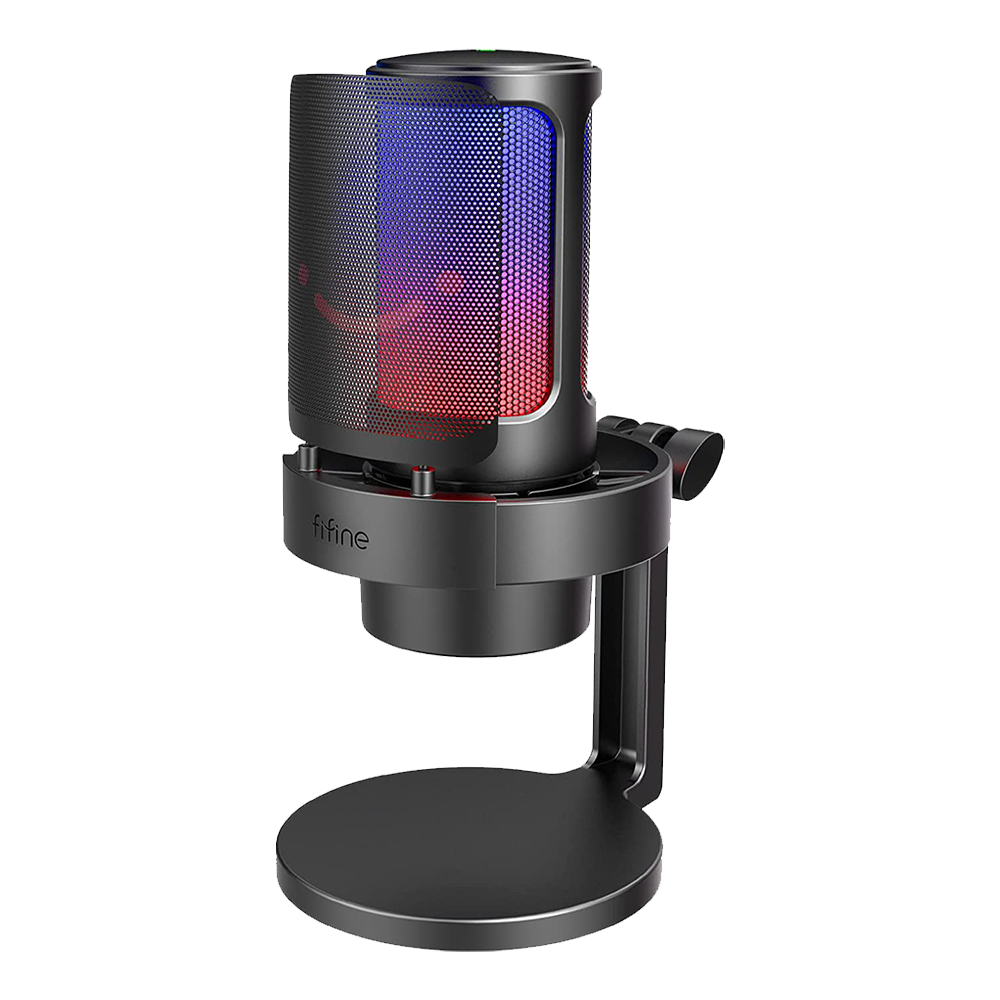
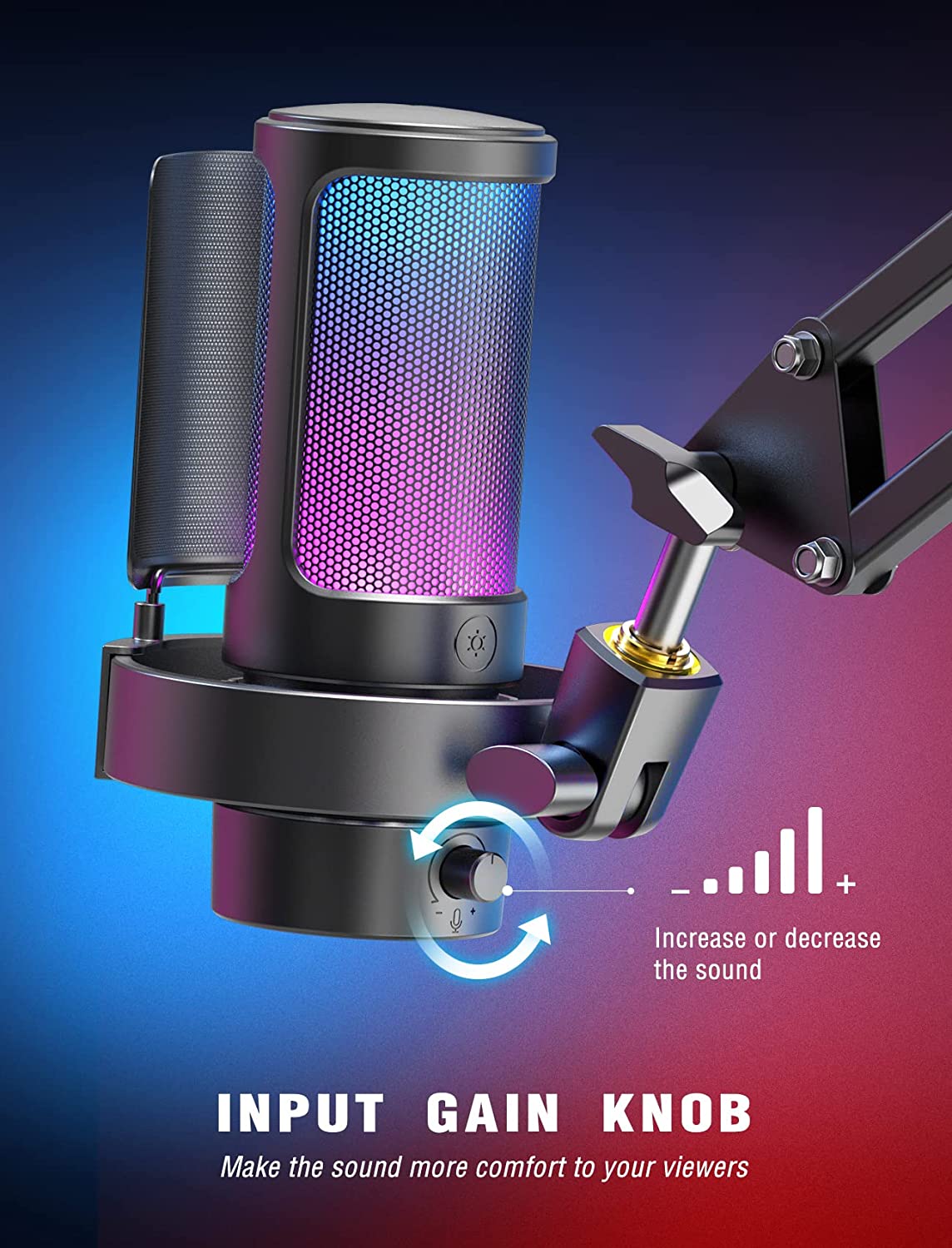



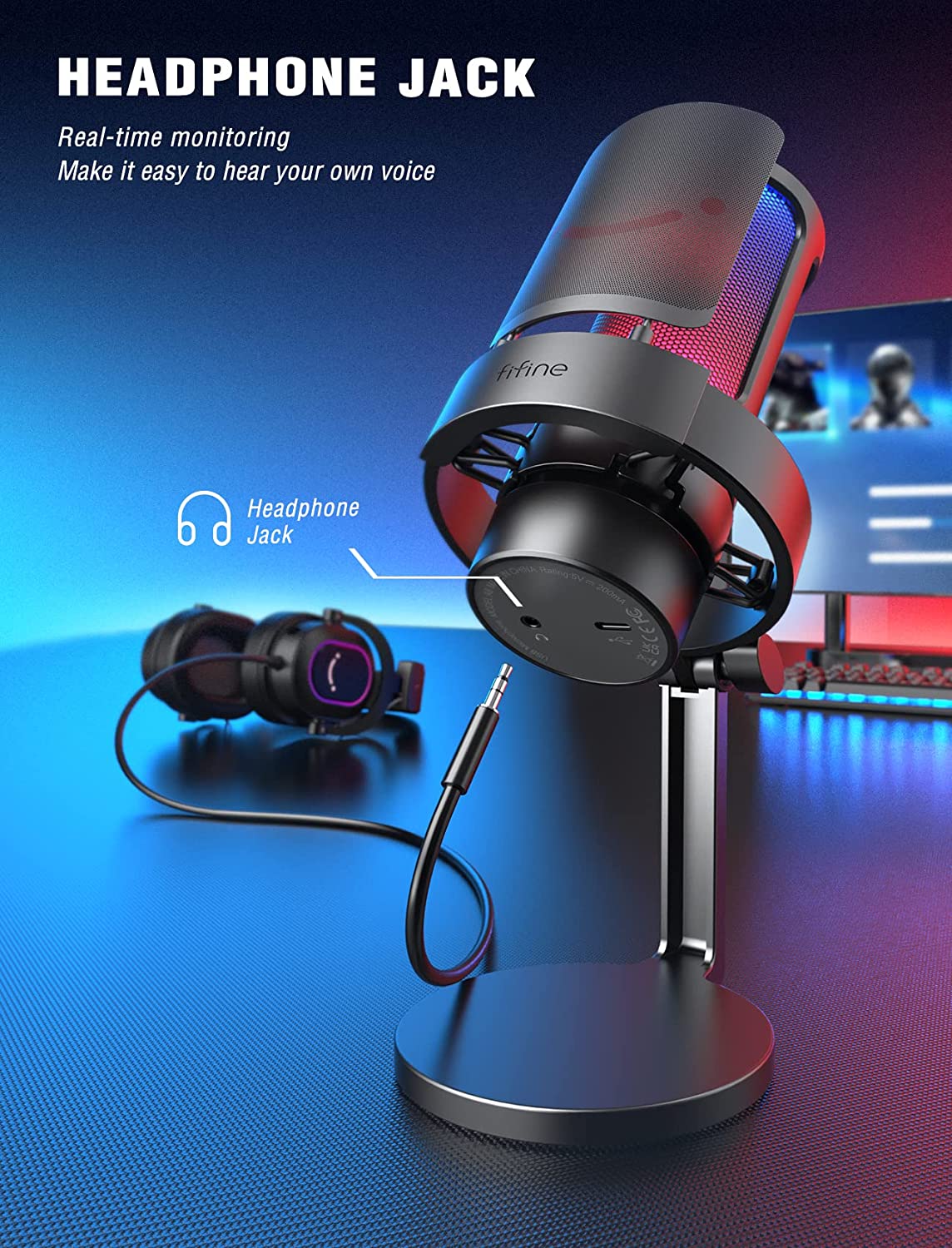

Description
- [Various and Controllable RGB] Three lighting modes show you up to 9 kinds of RGB light colors. The RGB control button gives you a easy way to select the mode or color to make a difference for game scenes. Its aesthetic works well to your gamer setup or LED equipment to present pop and visual pleasant.
- [Intuitive Mic Control] The 3.5mm headphone jack allows to monitor if your audio is too quiet or harsh on streaming or Youtube video. With real-time feedback, you can operate the gain knob instead of hotkeys to adjust mic volume. You can mute the mic with one tap to avoid sneezing into a mess in game chat room.
- [Clear Sound Quality] Condenser capsule brings smooth sound with better sensitivity, capturing the voice greatly even soft sound. Cardioid pickup pattern reduces most fan or vent noises from your PC tower. It keeps obvious improved sound quality and accurate chatting with gaming teammates in Discord or Twitch.
- [Noise Reduction] Skip to extreme lengths to cut back noises. The external black metal pop filter softens plosives with B, P, T and more. That compact shock mount dampens vibration from keyboard or your hand touching the desktop. Practical accessories clean unpleasant noises from your podcasting for more energetic sound.
- [Simple to Use] The mic is plug-and-play for PC, MacBook or PS4/5, which is easily for home use even if you are not a technically inclined individual. The base stand is quite solid, which will not be easily knocked over. You can adjust the thumbscrew if necessary to get a better recording position.
Specifications
| Type | Condenser |
|---|---|
| Polar Pattern | Cardioid |
| Output Connection | USB Type-C (mic end) to type-A 2.0 (computer end) |
| Power Consumption | USB 5V power |
| Frequency Response | 50Hz-20kHz |
| Sensitivity | -40±3dB |
| Shipping Weight | 1.0 kg |


Latency-free Monitoring
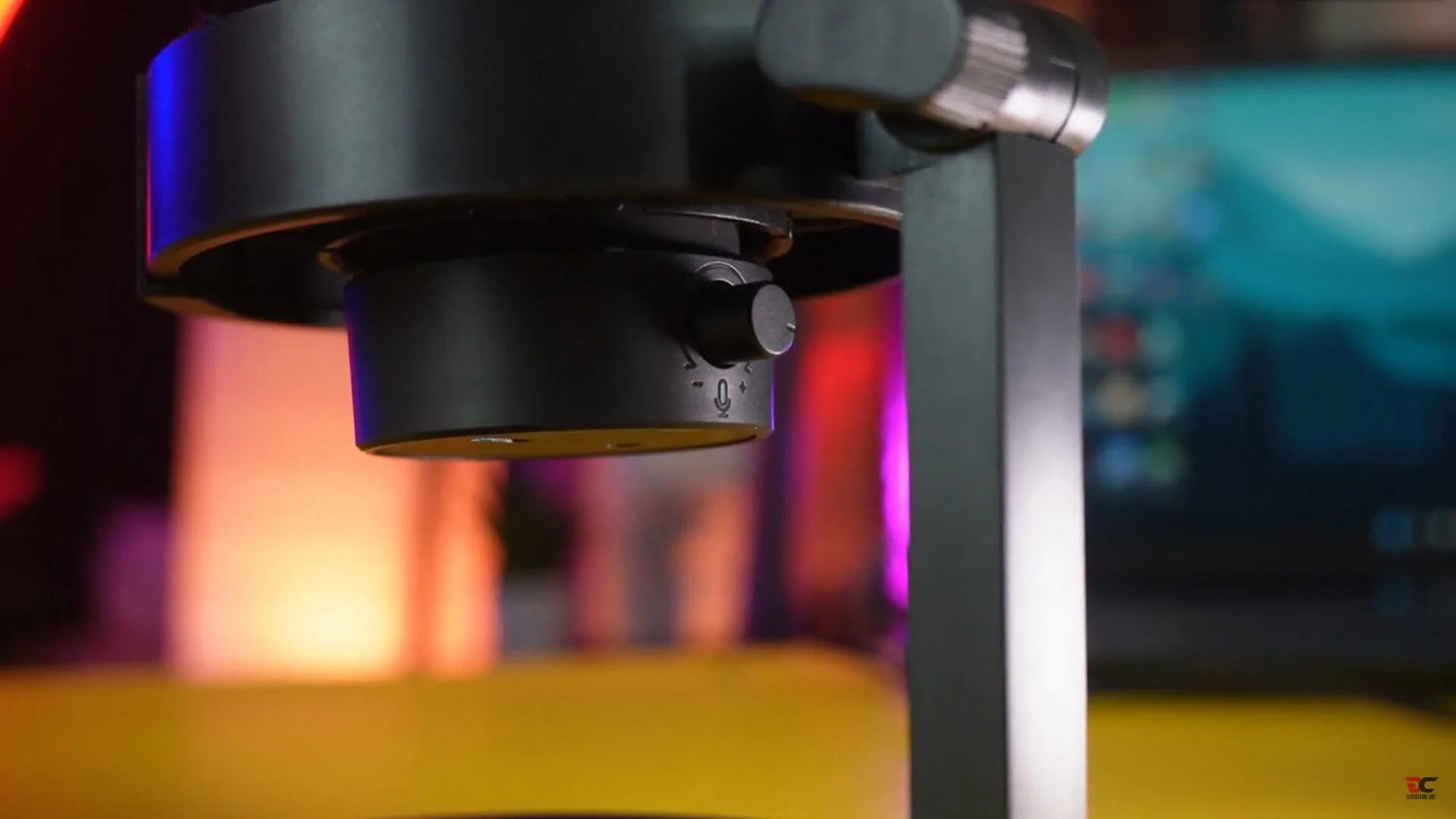
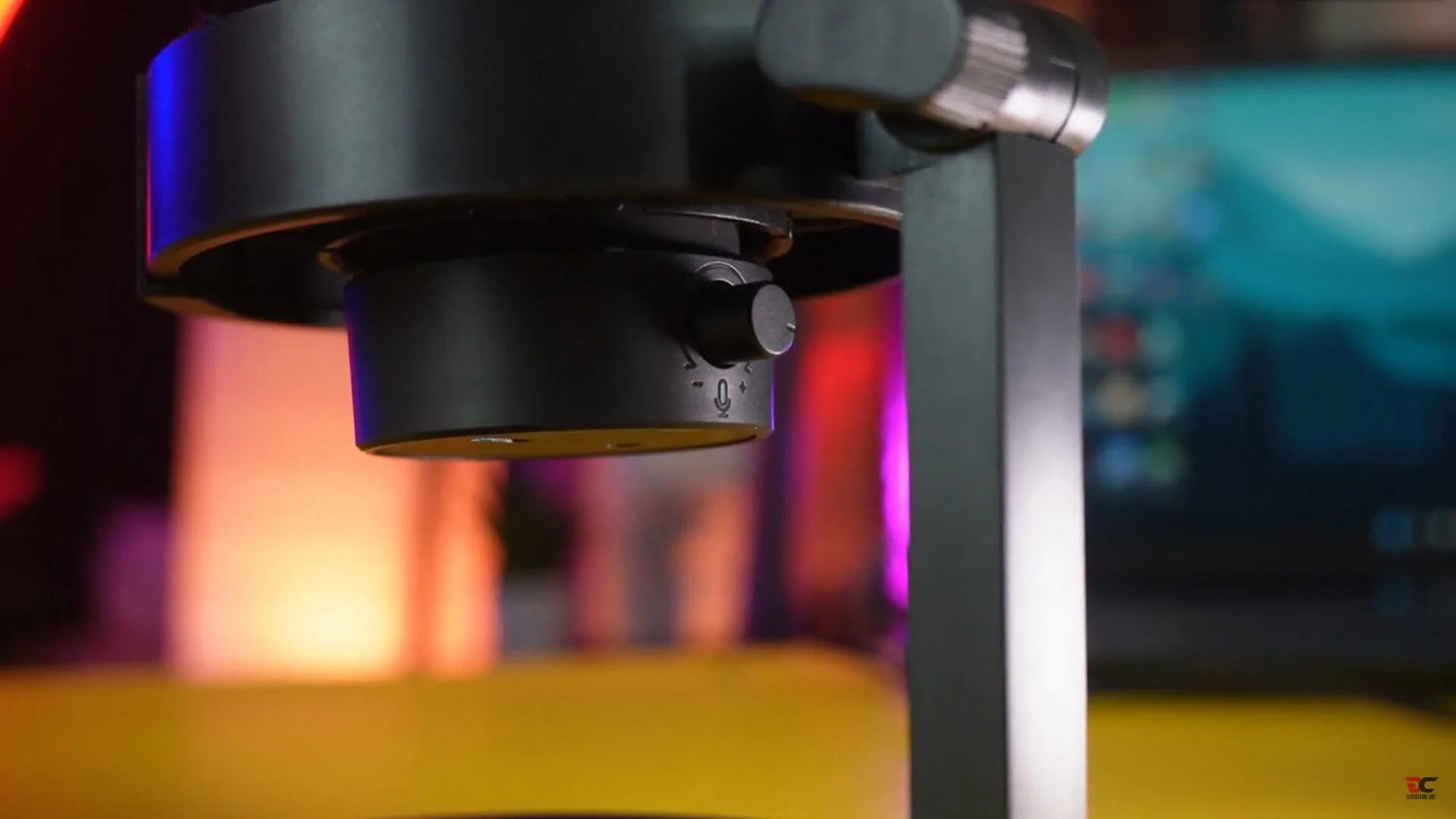
Microphone Input Control


Detachable Pop Filter
Frequently Asked Questions (FAQs)
Can it be attached to a boom arm?
Is there a link for this microphone driver?
My Windows is not recognizing the microphone (follow the video below to update and reinstall the driver).
It didn't work even after reinstallation and update of the driver.
It's recognized, but I didn't hear any sound coming out of my Windows when I spoke.